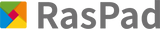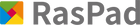Howchoo Review: RasPad 3 The Raspberry Pi 4 Tablet Kit from Sunfounder

That difficulty didn't stop SunFounder from developing its latest product: the RasPad 3. This tablet uses a Raspberry Pi 4 as the mainboard—creating an all-in-one Raspberry Pi tablet. It has a built-in touchscreen housed inside a custom shell with access to all of the ports you need. GPIO access is also on the table, but more on that later! After making its debut on Kickstarter, the RasPad 3 is now available for purchase on Amazon.
The RasPad is a series of Raspberry Pi-based tablets from the electronics manufacturer Sunfounder. It features a touchscreen and custom PCB inside that routes ports from the Pi to the side of the tablet case.
This isn't our first experience with the RasPad. We had the opportunity to check out the previous edition and even published a RasPad V1 review if you want to see how much this new model has changed in comparison.
About Sunfounder
Sunfounder is known for creating microelectronics kits and accessories—many geared towards both students and hobbyists. Some examples include the PiCar-V V2.0 Kit and the 13.3" IPS Raspberry Pi Monitor.

Everything arrives neatly packaged in a small box. There are loose components you will need to connect the Pi 4 inside, these are gathered together in a small bag.
The RasPad 3 comes with almost everything you need to get started. You need to provide your own Raspberry Pi 4, and it doesn't come with a GPIO extension cable. Inside the box you'll find:
- 1 RasPad Tablet
- 1 Accel SHIM Module
- 3 Heat Sinks
- 1 Micro SD Card Extension Board
- 1 Fan
- 1 FFC Cable
- 1 Screwdriver
- 1 USB Cable
- 1 Ethernet Cable
- 1 Micro HDMI Cable
- 1 Type C Cable
- 1 Power Cable / Adapter
- 1 Micro HDMI Cable
- Screws
Most of these smaller components are used to extend the ports of the Pi 4 to the PCB inside.
Here's a quick table of specs to get an idea of what you're getting at a glance.
| Spec | RasPad 3 |
|---|---|
| Board | Raspberry Pi 4 |
| Display | 1280 x 800 IPS |
| Touchscreen | 10-Point Touch |
| Port Access | HDMI, USB x 3, Ethernet, Micro SD, 3.5mm, CSI, optional GPIO |
| Network | Ethernet, Wi-Fi |
| Audio | Stereo Speaker, 3.5mm Jack |
| Buttons | Power, Brightness, Volume |
| Power | Adapter, Battery |
| Battery Life | 3 - 5 Hours |