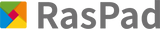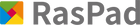RasPad: The Best Custom Tablet of Raspberry Pi

RasPad: The Best Custom Tablet of Raspberry Pi
RasPad is a portable Raspberry Pi Tablet. It has all the functions that Raspberry Pi may have; besides, you can add functions to it by attaching peripherals you like, or use it as a raspberry pi display. It also has great versatility in the system created by SunFounder.

Product Appearance
One of the amazing advantages of RasPad is the wedge design, it makes the users will get the optimum operational experience.

We retain the whole ports over the sides of Raspberry Pi. And add a port for connecting a radiator fan. You can purchase the fan by ourselves on our official website.


At the bottom of the RasPad, there is a battery indicator and a power LED.
The battery indicator blinks during the charging of the battery. The battery is fully charged only if the third indicator light is on. With the power LED on, the device is powered on.
GPIO
Some grooves over the sides of the RasPad are available for users’ easy access to GPIO of Raspberry Pi.

Or use a T-Cobbler to extend the GPIO pins. With a breadboard, you can get a connection easier and more stable.
Peripherals
And there are some other ports on RasPad (as follow), you can connect peripherals by them. We have the Audio port, the HDMI port, and the USB port.

You can make your RasPad become a display of your Raspberry Pi camera, or even get your RasPad connected with a wide range of main control panels, such as Banana Pi, LattePanda, Beaglebone and so on.

The Stereo Speaker
A 2W stereo speaker is powerful enough for you to experience the best audio effects.

Battery
Having been upgraded, RasPad 2.0 applies Li-Po battery about 3.7V 6000mAh. You can continuously use it for 4 hours before recharging it. The voltage output of charging reaches up to 15V so that charging can be faster.
The Touch Screen
Applying the 10.1‘’ IPS LCD screen, RasPad has a high color accuracy and 1280 x 800 resolution ratio, making you get clear images from different aspects and save more energy.

Summary
In the next article, we will talk about the Operating System of RasPad and how to use Ezblock on RasPad.
If you have interested in RasPad, click the website follow to buy it!
https://www.raspad.com/products/all-in-one-raspberry-pi-display
Welcome your messages posted on our forum. You are also welcomed to contact us for any product introduction.
Thanks for reading!