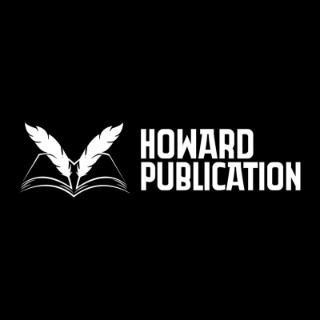Clean install of Raspberry Pi OS using Raspberry Pi Imager 1.6.2 burned from a Mac. Nothing added.
Wifi:
I cannot connect to any wifi. I usually use 2.4 GHz. Will not connect.
Tried 5 GHz based on another answer on here but it made no difference.
Raspi-config is filled out, WPA Supplicant is correct, my password comes up when I click on the network icon in the menu bar but then nothing happens.
Wired:
It keeps trying to connect (icon in menu bar blinks) but when it connects it immediately fails. If I take the back cover off and plug my network cable directly into the Pi, I CAN get connectivity that way.
I switched out the supplied patch cable with my own cable, but still got no reliable connection using the ports on the outside of the Raspad.
Anything else I can try? Thanks.
@Ian O
Could you provide a video about the problem so that the technician can better solve the problem for you?
Thank you for the reply. I can't take a video at the moment but the network icon looks like this:
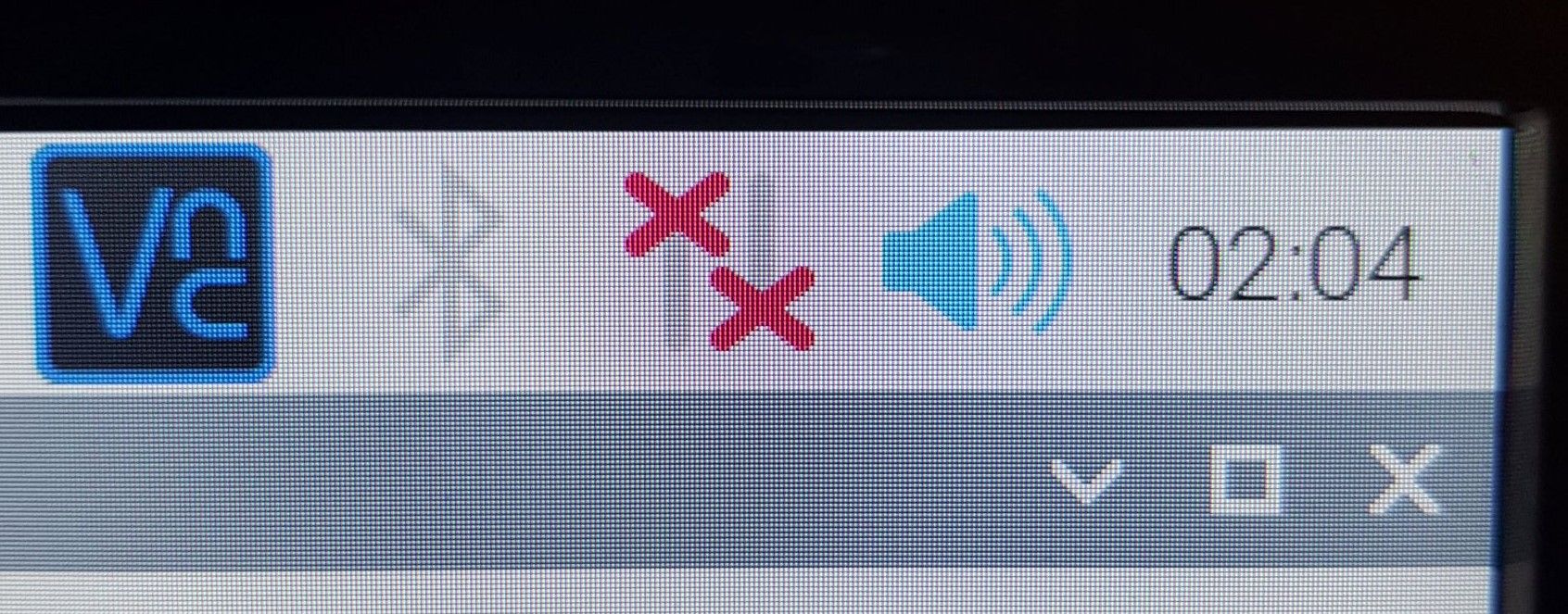
Then if I plug in my network cable, it looks like this:
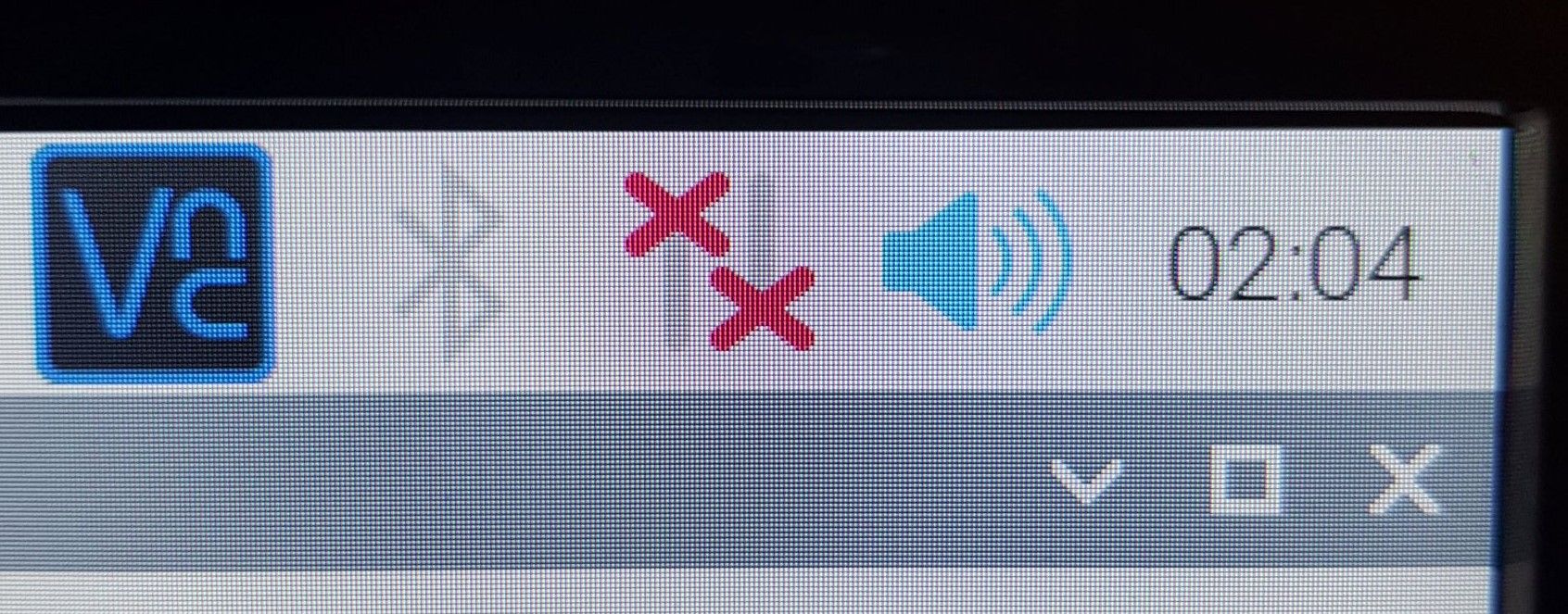
That's pretty much it. If I open the case up and plug my cable directly into the Pi. I get to the network. I have switched out the jumper cable from the Pi to the case with the same results. So I'm guessing there's something wrong with the board?
@Ian O
Please send us a message about your order number or backer number.
And attach your shipping address and telephone in order to arrange delivery.
Message steps:
Click on the avatar  --> click send a message
--> click send a message  --> fill in the required content.
--> fill in the required content.
We will reissue the mainboard for you.
I received a new board and have been running it for a couple days.
Everything seems to be normal now.
Thank You!
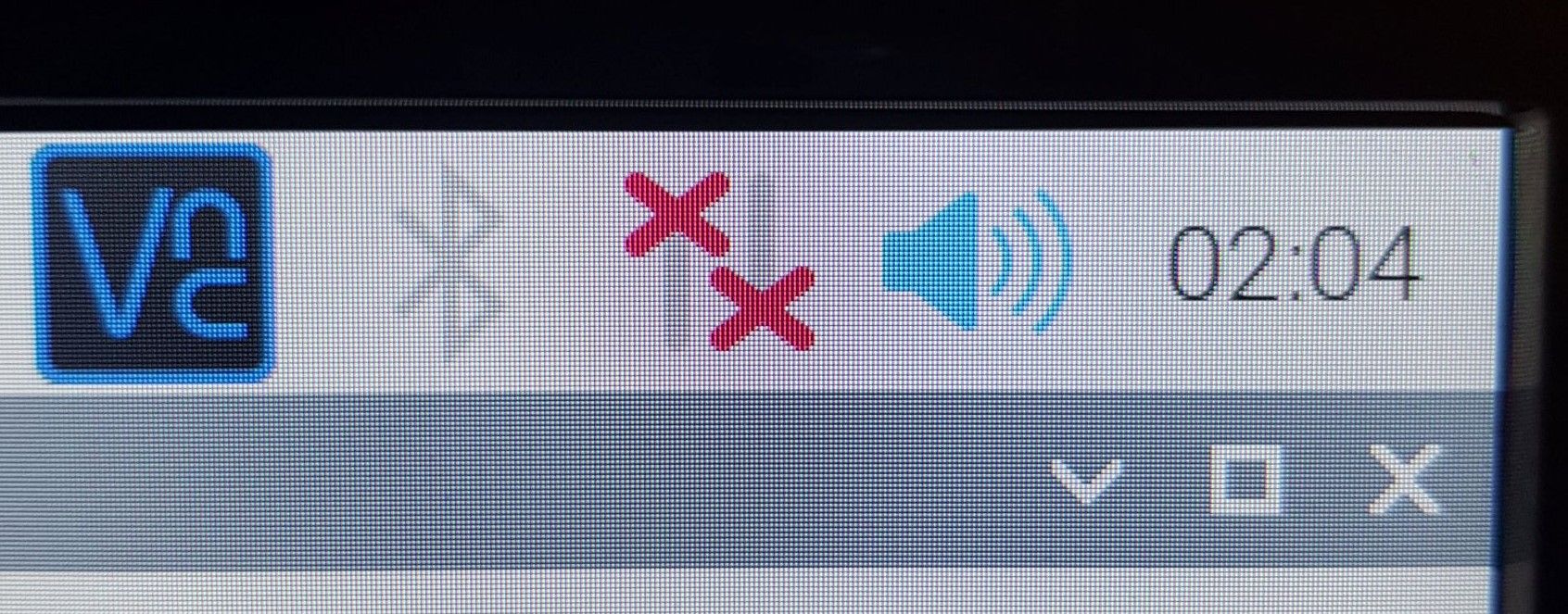
 --> click send a message
--> click send a message